Call Candidates And Transcribe Your Conversations With XOR
Alvaro Tijero
Jun 17, 2020 10:11:08 PM
Phone calls are one of the best ways to communicate with qualified candidates, but unlike email, texting, and WhatsApp, you can’t go back and see what was said. Taking notes in the middle of an interview can be distracting, ideas can get lost, and it’s easy to forget to log your calls in your CRM or ATS.
That’s why we added Calling and Transcribing to XOR.
This new feature enables you to call candidates directly from XOR, get a recording instantly, and have a complete transcription of your phone conversation right in your inbox.
First, log into your XOR account. Then, choose the candidate you want to call and click the green “Dial” button.

During the call, the recording will be transcribed in real-time and added to the conversation with the candidate along with your emails, texts, and WhatsApp messages. After the call ends, a link with the recording will be added as well. The image below shows the XOR mobile view with the transcribed call.

Calling and Transcribing will allow you to create and capture every candidate touchpoint right in your XOR Inbox, so you can focus on making the best hire.
Recruiting teams will also have the option to use this feature to track the quality of phone conversations and coach fellow team members. For instance, managers and recruiters will be able to revisit which questions were asked, who spoke most during the conversation, word choice, and other parts of your phone calls.
Calling and Transcribing will allow you to recruit more efficiently, save you and your team, and help you create a great candidate experience. Learn more by signing up for a XOR demo here.
Tags: Automation, Product Update