Recruit Face-to-Face With Live Video
Irina Ialovenco
Aug 18, 2020 1:20:14 AM
Many businesses have transitioned to digital recruiting in response to COVID-19. Text, call, and most importantly, video conferencing are now essential to the interviewing process—and will remain an integral part of recruiting, even after the pandemic.
There are many reasons to implement video calls into your recruiting process, including:
- Safety: Video interviews ensure that recruiters and candidates adhere to coronavirus safety regulations.
- Cost-effective: Candidates and recruiters save time and costs on travel and other expenses incurred from traditional interview methods.
- Flexibility: Video interviews are convenient for both recruiters and candidates. They allow both parties to meet, engage, and connect from anywhere, anytime, and on any device.
- Global reach: Video interviews enable recruiters to reach candidates from all over the globe. Recruiters can tap into a wider talent pool and hire the best talent.
How to Reach Candidates Through a Video Call with XOR
When you first enter the XOR inbox, you will be able to turn on access to your webcam and microphone.
Then, click on the “Video Call” button. The following message will appear, “You are invited to a video call. Please use this link.” This link can be included inside of a calendar invitation or sent to the candidate through the communication platform you are currently using (Email, SMS, Webchat, WhatsApp, Telegram, Viber, Facebook).

By clicking the link the recruiter will receive a video loading screen that states, “Waiting for the candidate to join the link.” Once the candidate clicks through the link, they will receive a message stating, “Please wait for the recruiter to join.”
Recruiters and candidates can join from their desktop, laptop, phone, or any other device without having to download an app.
Once the candidate joins the video call, a system message will appear in the chat conversation saying, “Video Call Started.” The recruiter will see the following screen:
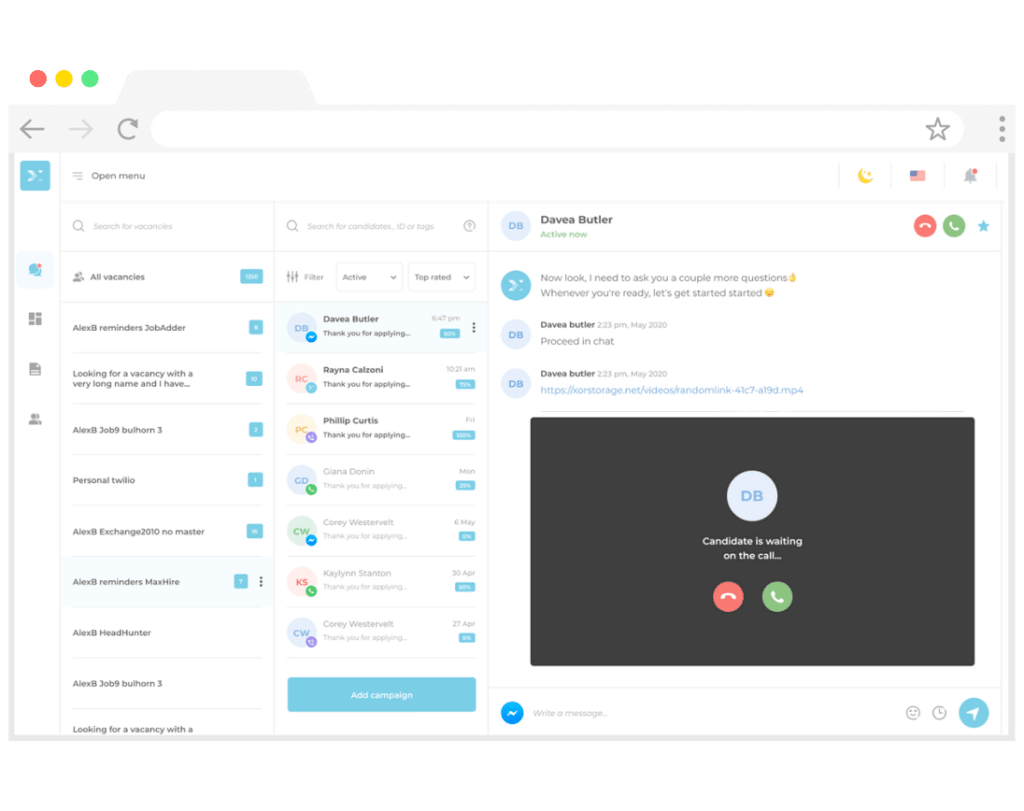
Once the recruiter answers the call, the candidate will need to turn on access to their webcam and microphone in order for the video call to start. A timer will also be displayed to keep track of the duration of the call. Full-screen mode is available for both desktop and mobile.
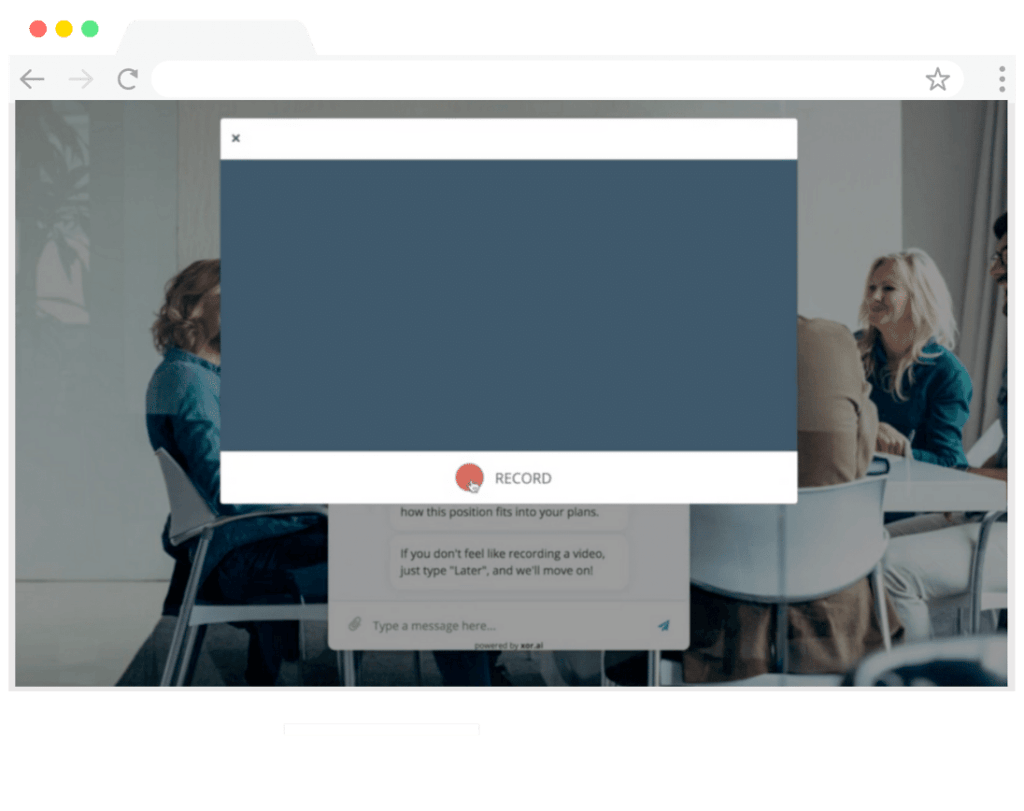
Once the call ends, XOR will process and compress the video file that can be downloaded via a link. This recording can be used so you stay consistent in your candidate conversations and can revisit past interviews for coaching.
Video calls are a great way to recruit from anywhere at any time while saving on costs. Provide your applicants with a great candidate experience with XOR. Sign up for a demo here.
Tags: Recruitment, Product Update, Video Call