Send SMS and WhatsApp Messages From Any ATS With the XOR Extension
Aida Fazylova
Jun 1, 2020 6:26:37 PM
Recruiters today need to be able to text candidates at a moment’s notice, which is why we created the new XOR Chrome Extension. Our new extension allows recruiters to add candidates to their prescheduled text message, WhatsApp, and email campaigns directly from their ATS or any other website.
The XOR Extension saves your recruiting and HR teams time by automatically adding the phone numbers of your candidates from your ATS to scheduled campaigns with a single click.
All you need to do is select the candidates from your ATS or admin panel, and then click to add them automatically to your XOR campaign.
Let’s say you want to add a candidate to one of your prescheduled campaigns.
First, confirm you are using the Chrome Web Browser and then download the XOR Extension here. Next, navigate to your applicant tracking system or wherever the candidate information can be found.

The candidate’s phone number and email address will be highlighted bright blue. Once you click on the phone number or email address, all of the candidate’s information will be captured by the extension.
Then you will be able to add this candidate to your prescheduled campaign in XOR by clicking «Add Candidate.»
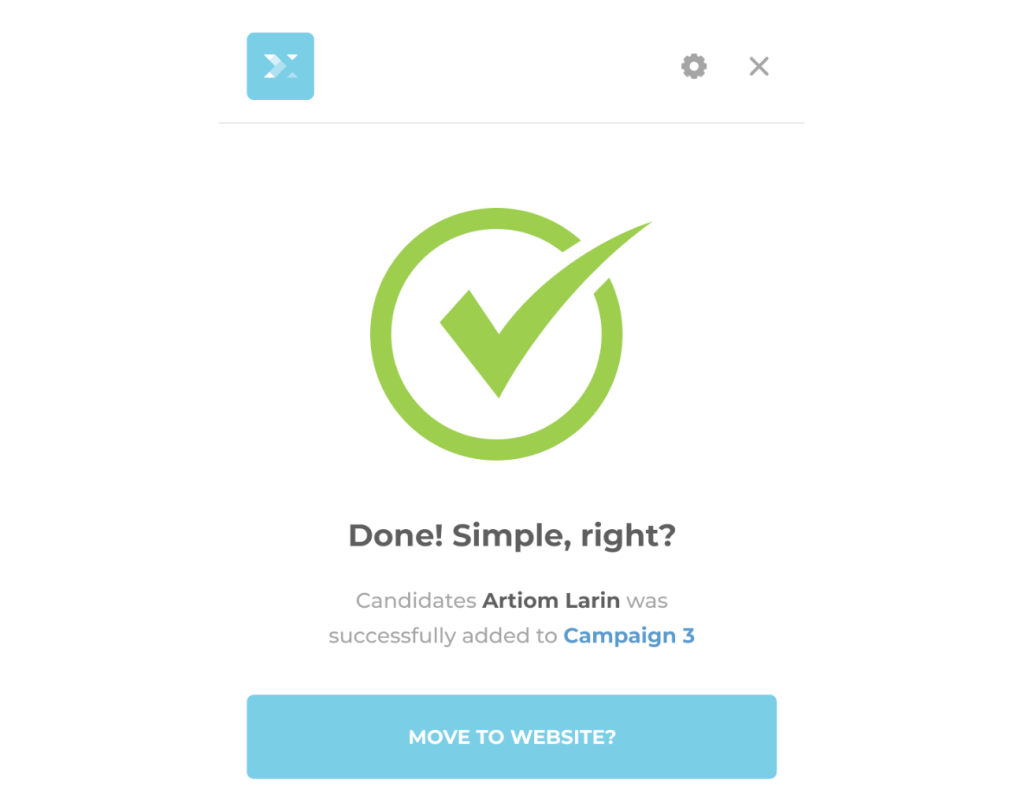
The XOR Extension will free up more time, speed up your work and make adding candidates to your prescheduled campaigns more efficient. Learn more about the XOR Chrome Extension by signing up for a demo.
Tags: Automation, Product Update