How to Recruit with Text Messaging
Kristine Le
Nov 24, 2020 1:02:58 AM
81% of Americans own a smartphone.
That says a lot!
Smartphones provide us with so much communication, utility, and entertainment that it’s almost second nature to use them for other important tasks in life—like searching for jobs.
How to Recruit with Text Messaging
How Text Message Recruiting Can Improve Your Recruiting Strategy
Text Message Recruiting Templates
How to Send a Text Campaign in XOR
Text Message Recruiting 101
Recruiting with Text Message
In this age of technology and accessibility, it’s expected that top tier candidates look for flexible and adaptive employers who communicate using the most convenient channels. As a matter of fact, 64% of candidates are likely to have a positive perception of companies that offer communication via text.
Text messaging is a hot communication tool among professionals of all ages, and will continue to grow in popularity in the coming years. SMS provides recruiters and candidates with short and quick interactions on-the-go, eliminating phone tag and long wait times between emails.
Other than convenience, text message recruiting offers many other features that can help improve the overall efficiency of your recruiting strategy.
How Text Message Recruiting Can Improve Your Recruiting Strategy

Want to find the best candidates for your newest job listings? Text messaging can help with that! Companies like XOR provide an all-inclusive recruiting communication platform that supports your text recruiting needs.
You can set up automated SMS campaigns and notify your talent pool—or former employees—with your job openings, company updates, and other relevant resources. By keeping your nurture list up-to-date with the latest news, you’ll foster a highly engaged talent community and fill future roles faster.

Only the most qualified candidates should book up your time, so pre-screening is a must. With XOR, you can set up pre-screening questions and send them through text using a chatbot. You can customize the screening process to be as stringent or flexible as you’d like; this means you have control over how narrow or wide your talent pool is. Applicants can also answer your questions at any time, from anywhere—saving both parties lots of time.

Say goodbye to back-and-forth scheduling with snail mail. You can set up an automated scheduling system that sends candidates a text with the recruiters’ availability. The candidate can then select the date and time that works best for them. This saves both recruiters and candidates a ton of time.
Recruiters can also choose to schedule reminder texts to ensure that your candidates are on time. This can also include directions to your company, paperwork request reminders, and any other relevant information to help prepare the candidate for the interview.

Review your text message campaigns with customized reports. With the XOR platform, you can view the results of your candidate communication in real-time.
You can then track which messages perform the best to optimize your future campaigns.
Text Message Recruiting Templates
There are many different ways you can use texting in your recruiting strategy. Whether you’re looking to engage with passive candidates or ask for referrals, you can do it all with SMS. Check out these templates to see versatility of text message recruiting:
Interest Inquiries

Referral Inquiries
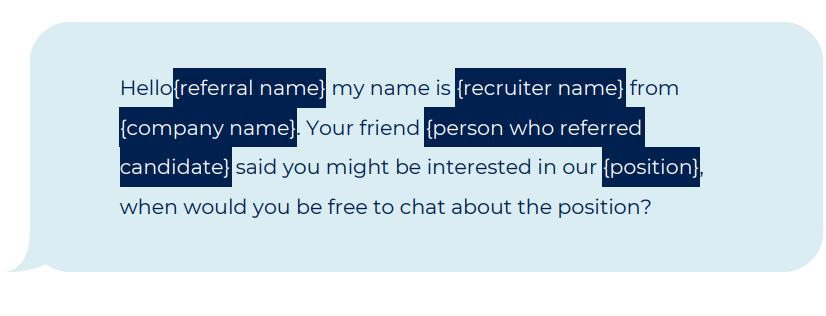
Interview Scheduling

Candidate Screening

Nurturing

Interview Reminder with a link to reschedule

How to Send a Text Campaign in XOR
With XOR, you have all the resources and tools to execute the perfect text messaging campaign—all on a single platform. Let’s walk through the steps:
Create a job opening
To start a new campaign to promote your job opening, click on the «Campaigns» icon on the left sidebar. Change the «Campaign Name» to the role or job title.
Select what type of campaign you want to create (SMS, Email, WhatsApp). You can all choose to just send a single message, or use a chatbot workflow.
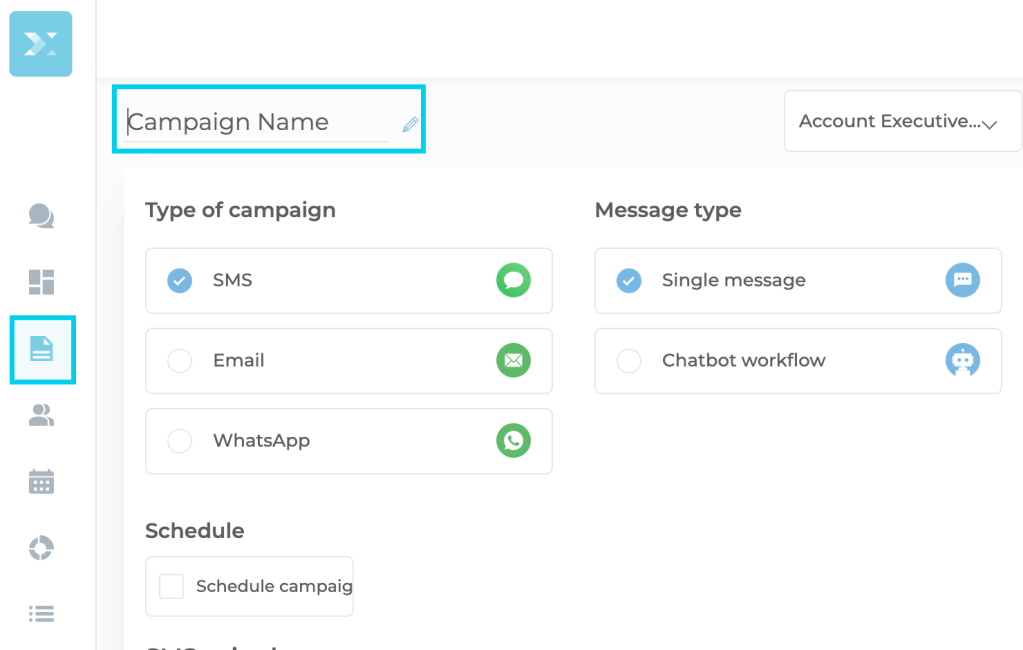
Schedule a personalized message
Type in a personalized message about your job opening in the «SMS — single message» box.»
This campaign can also be scheduled to go out at a certain time. To do this, just click on the checkbox next to «Schedule campaign,» then select a date and time.
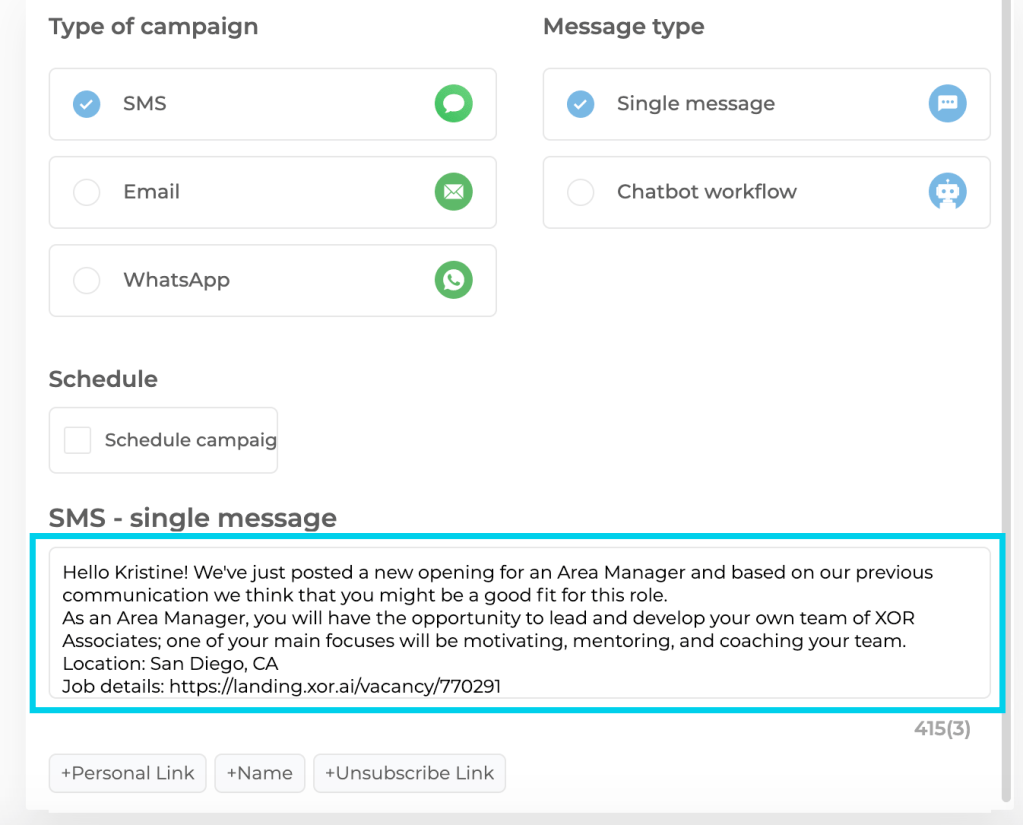
Add Candidates
To add in relevant candidates, you can either import candidates via a file or just manually input their name, email, and phone number.
Once you’re done adding in candidates, hit the «Send» button.
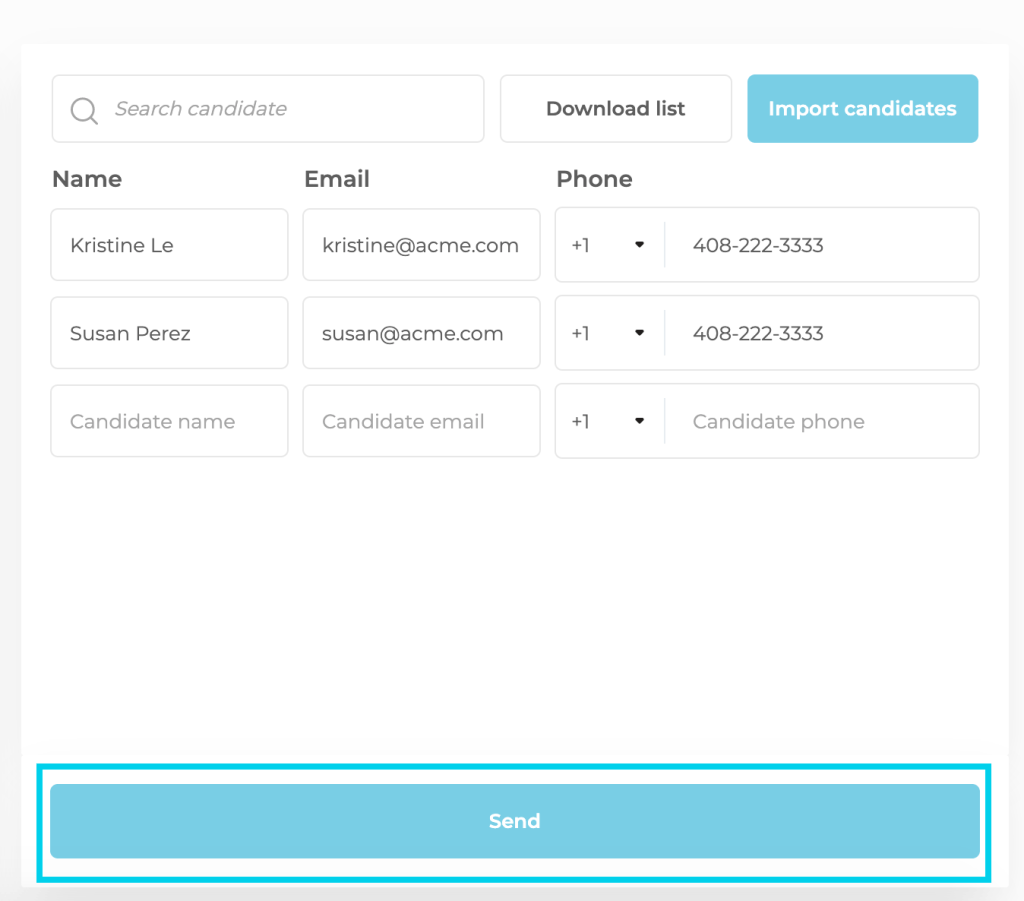
Reply to Candidates
If candidates have any specific questions, they can reach out to you directly via the number you contacted them with. You can quickly and easily respond using the XOR platform.

Track your performance
Lastly, you can track your performance by clicking on the «Dashboard» icon on the left sidebar. Filter by recruiter, job opening, communication channel, or date.
You can use this data to determine how well your text message campaigns are performing, then use these results to improve your recruiting strategy.
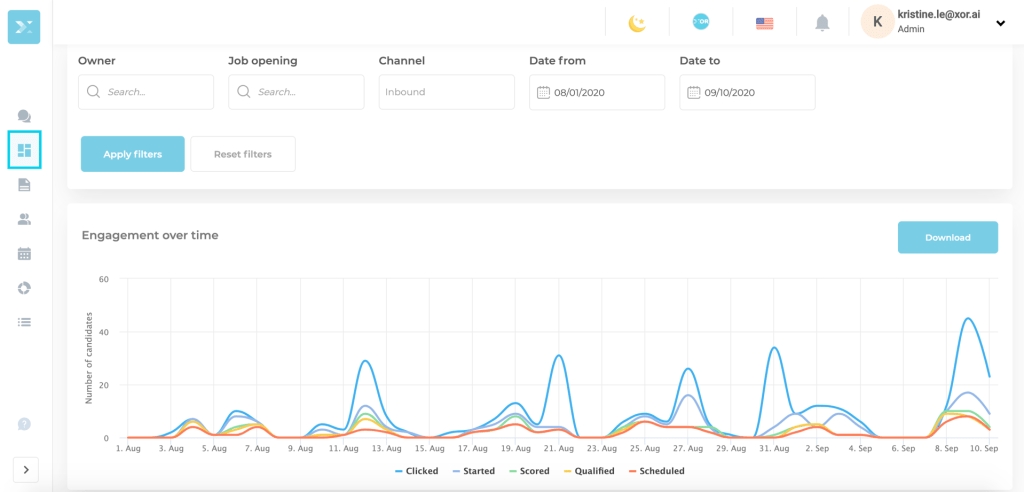
Getting Started
Text messaging offers flexibility, utility, and convenience and serves as a powerful recruiting tool. As we head into 2021, it’s definitely a resource to look into and consider, as it can support recruiters in finding the best talent for the new year.
Here at XOR, we’re passionate about recruiting software and would love to share more about what we’ve been working on. Schedule a demo with us to learn more about our Text Message Recruiting solutions.

The Big Guide to Text Message Recruiting
Download this eBook to learn why Text Message Recruiting is important in today’s recruiting landscape — and get 12 free recruiting templates!